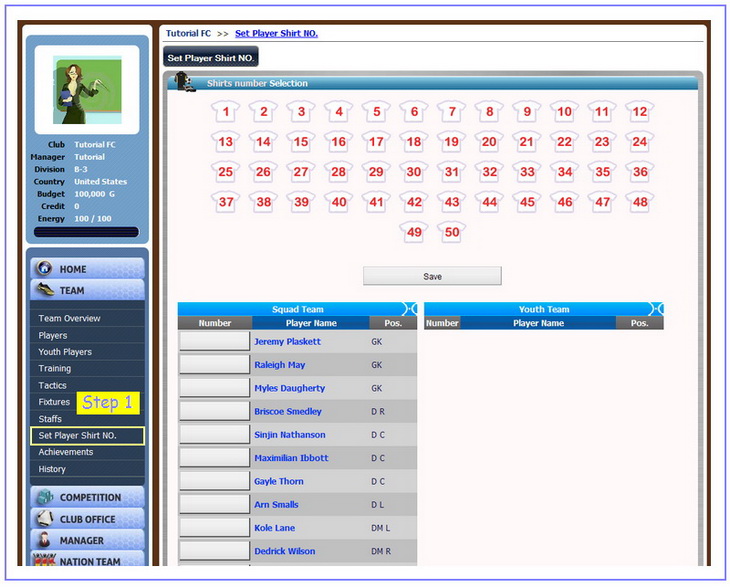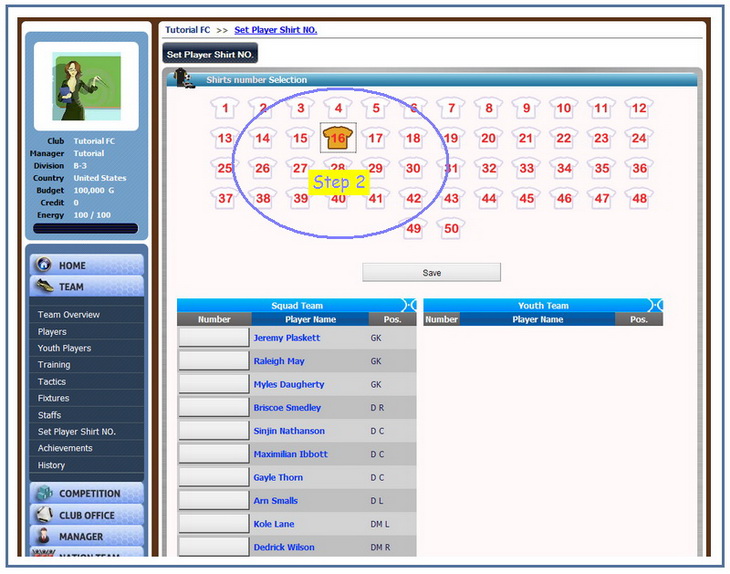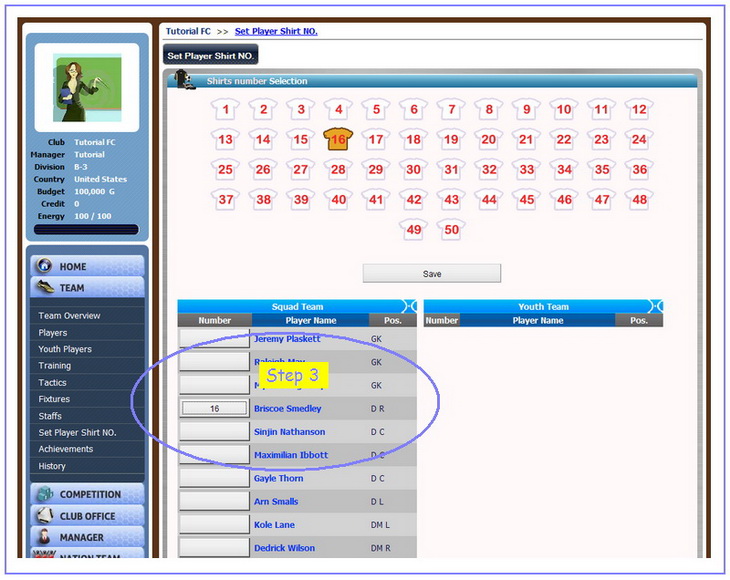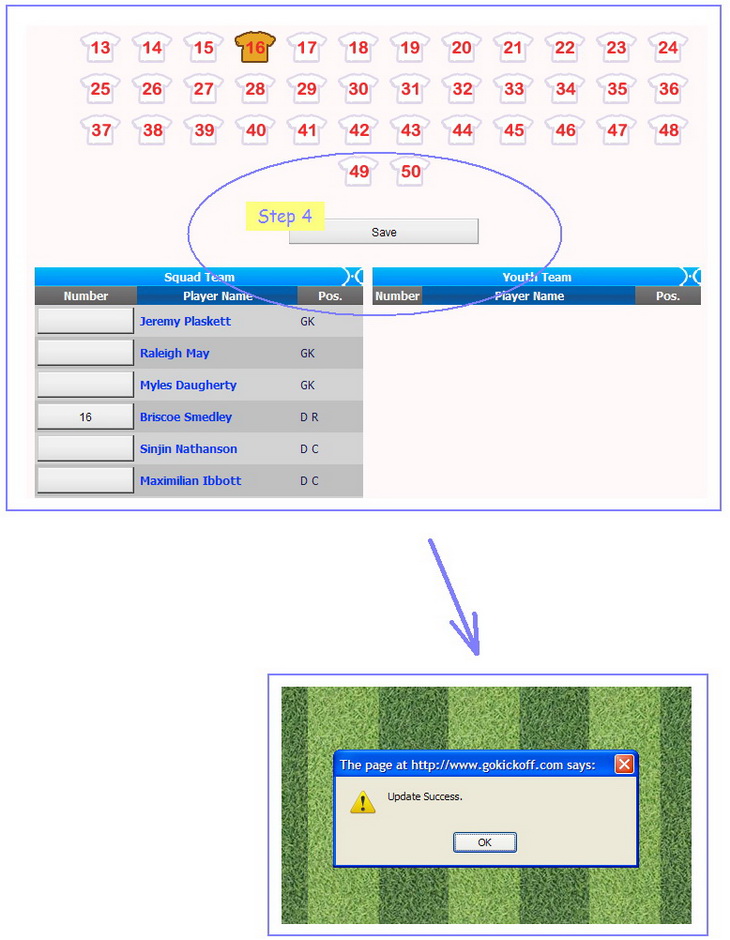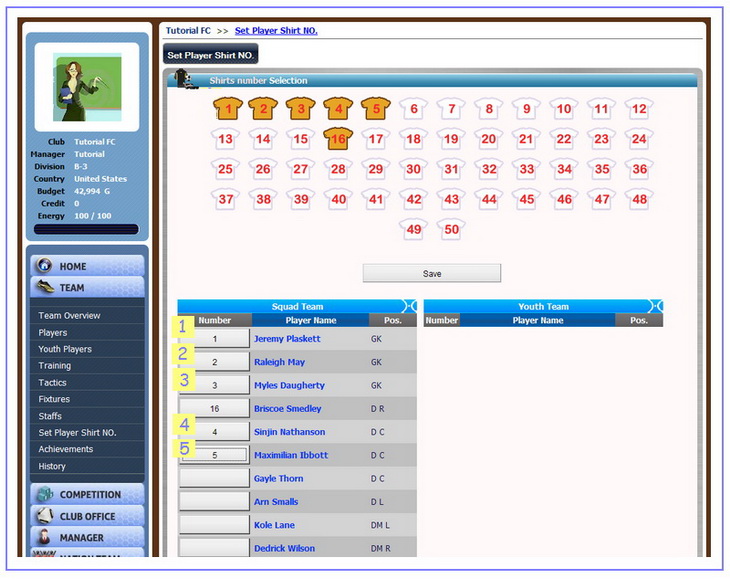Step 1 : Go to menu TEAM -> Set Player Shirt NO.
Step 2 : Click the desire number and the orange highlight will appear on the shirt.
Step 3 : Then click the button in front of the player that you want to assign the player shirt number to.
You'll see that the highlighted number will now appear on the button.
Step 4 : Don't forget to press save every time you finish setting players' shirt number.
TIP : If you press the button before you press the shirt, the selected player will be assigned with the lowest available number.
You can use this tip to assign the players' shirt number quickly.